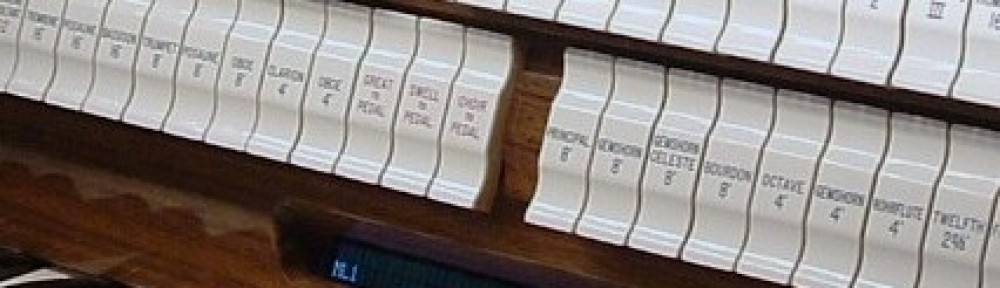3. Division Naming
This sequence lets you name each keyboard division with a two letter abbreviation that makes sense in organ terminology, rather than using the numbers we assigned in 1. Input Card Address Assignments. By default, Division 1 is the Great division–GT and Division 2 is the Pedal division-PD. Divisions 3 – 9 can be named if they have been assigned in 1. Input Card Address Assignments.
Enter the Power Up Programming Sequence as instructed in Power Up Programming Overview. ‘Increment’ with key 3 to 3. Division Naming and ‘enter’ with key 8. The LCD will display Division 1 GT.
Use key 3 to increment the first letter, key 2 to decrement the first letter if you go too far.
Use key 5 to increment the second letter, key 4 to decrement the second letter if you go too far.
Use key 8 to enter this division name and the LCD will increment to the next assigned division number.
Repeatedly hitting key 8 will display the names of all of the divisions assigned and wrap from highest division to lowest division number.
Use great key 1 to escape or exit. The LCD will auto increment to 4. Stop/Coupler Switch Hardware.
Click to download the full PDF