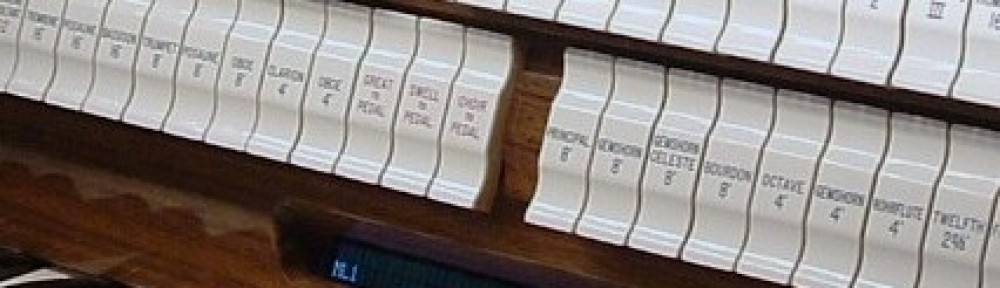8. MIDI-CPx Upgrade
Musical Instrument Digital Interface is embedded in the system in the form of MIDI stops and MIDI volume.
The MIDI Stops option is required to be wired to Stops1 Input card address assignment, and has to be assigned or captured in this routine. This Stops Mask Assignment is a group capture or snapshot (subset) of the 64 input pins assigned to Stops1 that are wired to MIDI stops.
The MIDI volume is assigned in 12. AtoD–CPx Upgrade.
Enter the Power Up Programming Sequence as instructed in Power Up Programming Overview. ‘Increment’ with key 3 to 8. MIDI and ‘enter’ with key 8. The LCD will display “M.A. MIDI Stops”.
When the memory line reads exactly as the active line, exit or escape with key 1 and the LCD will return to 9. C.A. Fields.
Click to download the full PDF