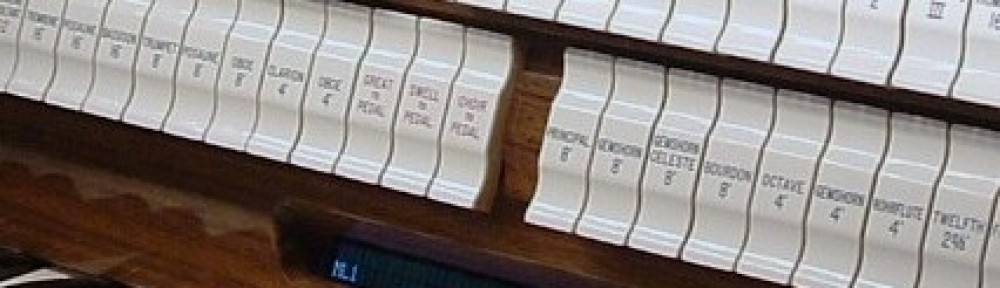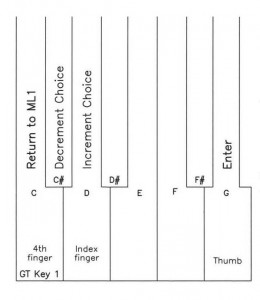Power Up Programming Overview
After installation and wiring of the generic Input and Output cards, it is necessary to program the CPU card from the wiring pin lists to make each instrument ‘unique’.
This programming is done by using Great keys 1-8 with the left hand. The key definitions are consistent throughout the programming sequences as follows:
To access this Power Up Programming sequence from a cold start: hold Great keys 1, 2, and 3, then turn on power.
To access this Power Up Programming sequence from ML1 on the LCD: hold SET piston and Great key 1, then depress the Player/Menu piston.
Please follow the Power Up Programming instructions in numeric sequence, completing each number before proceeding to the next.
NOTE: When using the optical key contact rails, initial setup of on/off firing points for programming Great keys 1-8 must be done with only the Great keyboard – dip switch address 0 card in the fiber optic loop with the CPU card. To access the setup screen for these firing points, use the cold start holding or reflecting Great key 1 only.
Click to download the full PDF