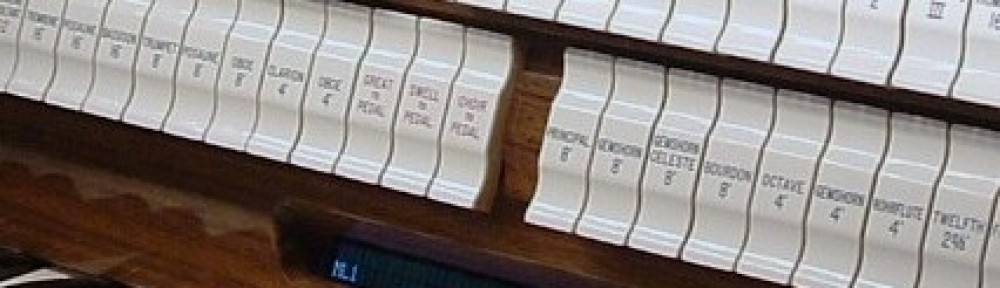9. C.A. Fields
Pistons can act on any or all of the input pins that have been programmed as couplers, stops, and/or MIDI stops in the previous PUP sequences, 6. Define Couplers, 7. Stop Programming, and 8. MIDI, respectively. The pistons now need to be told which of these inputs to act on. Some names for this process include: scope, range, mask, subset, or field. This is the process of defining a ‘general’ or ‘divisional’ piston (pistons 1-128) as well as what will reverse with a ‘reversible’ and what will cancel with a ‘programmable cancel’.
In this routine the pistons and stop actions act just as they would in ML1 as a ‘capture’ combination action.
Enter the Power Up Programming Sequence as instructed in Power Up Programming Overview. ‘Increment’ with key 3 to 9. C.A. Fields and ‘enter’ with key 8. The LCD will display “C.A. Fields”.
Key 1 will exit or escape and the LCD will return with 10. Memory Configuration.
NOTE: To access the B.Rev. Off in the CPx Upgrade, use key5, else use key 6.
NOTE: Use key 6 to clear all combination action fields, this choice is only available in the CPx Upgrade.
NOTE: Reversibles to not reverse, they only show what will reverse when returning to ML1.
Click to download the full PDF